Introduction to this site
About this site
Audio, Chat, Completions, Embeddings, Images, and Moderations interfaces are all supported. The paths and parameters are consistent with those of OpenAI. Here are only some platform-customized and public API documents. For specific OpenAI compatible interfaces, please refer to the official documentation: https://platform.openai.com/docs/api-referencehttps://api.openai.com, or splice the path in the document later.stable, recommended for local calls in the US, not available in mainland China: https://api.ohmygpt.comstable, fast CDN, recommended for non-US regions, global acceleration (not available in mainland China): https://apic.ohmygpt.comrecommended calls in mainland China, stable: https://c-z0-api-01.hash070.comHigh-quality line: https://www.aigptx.topHigh-quality line: https://cn2us02.opapi.winWhen using streaming API calls, you will not be affected by this limitation of Cloudflare.
How to use multi-modal model with image input?
vision
LobeChat
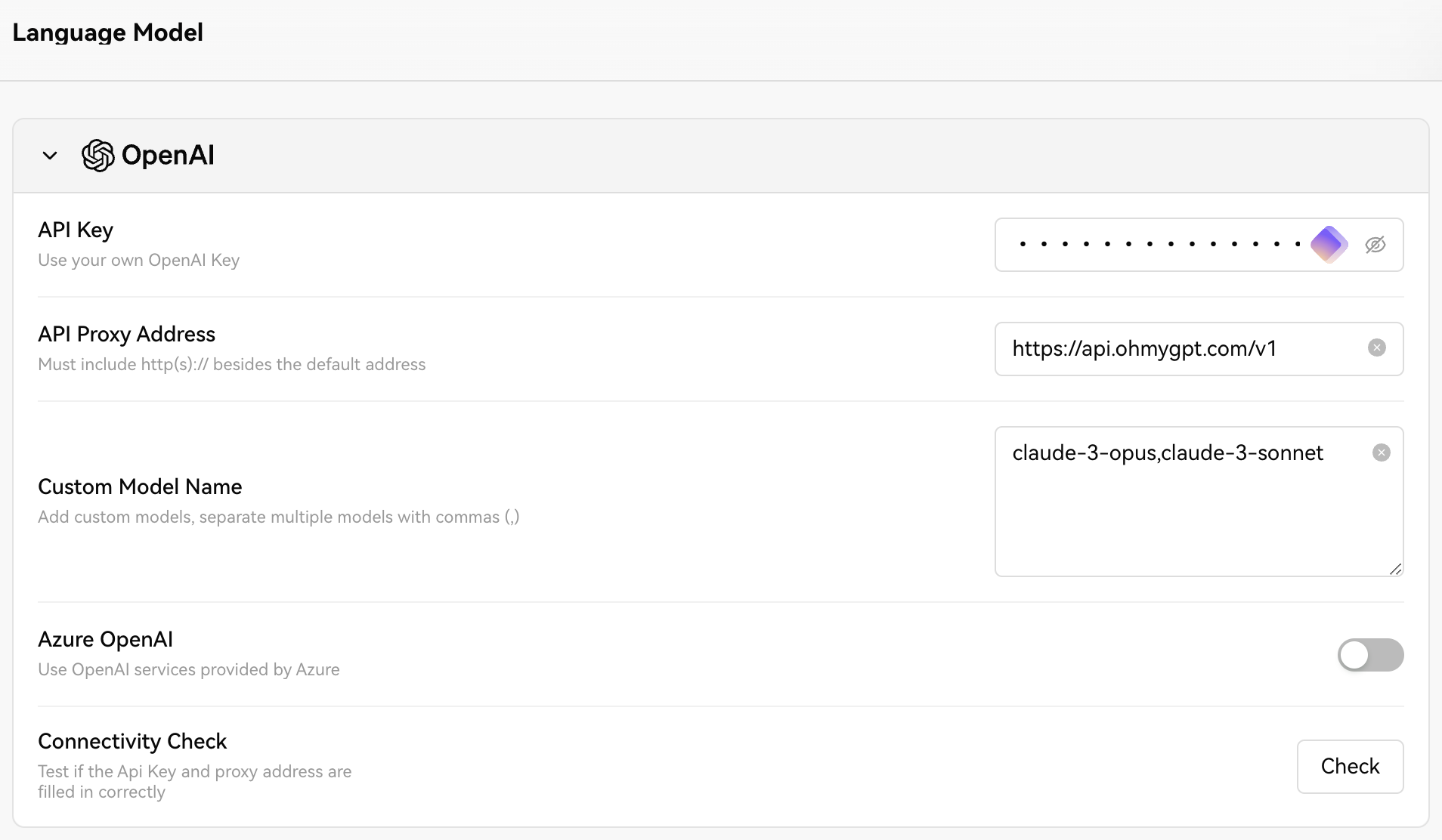
https://api.ohmygpt.com/v1claude-3-opus,claude-3-sonnet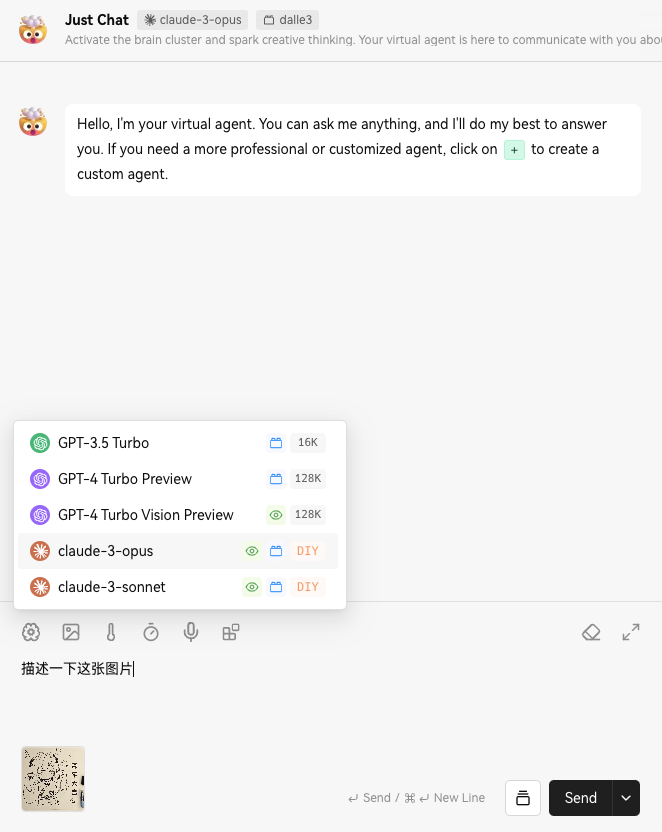
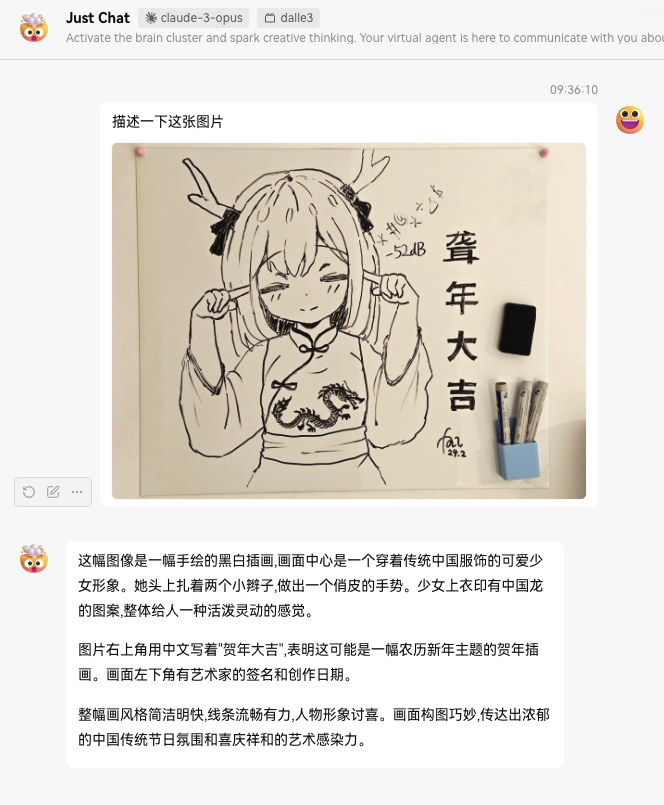
BotGem(AMA)
Can I use my own openai key directly on this site?
How do I use the services of this site in chatGPT-next-web?
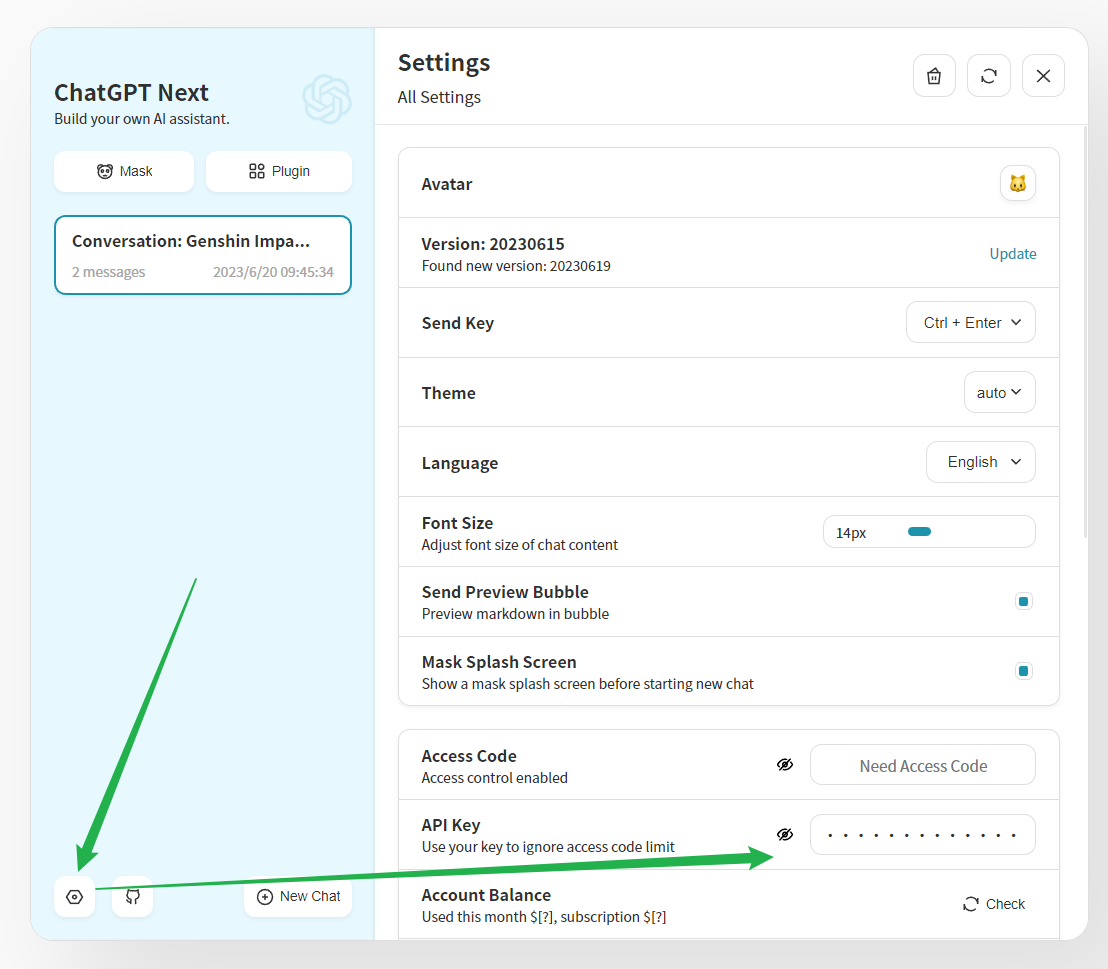
How do I use the services of this site in GPT academic optimization?
1.
2.
{"https://api.openai.com/v1/chat/completions": "https://aigptx.top/v1/chat/completions"}How do I use the Claude2 service of this site in GPT academic optimization?
1.
2.
{"https://api.openai.com/v1/chat/completions": "https://aigptx.top/v1/chat/completions"}3.
4.
5.
About members and GPT4
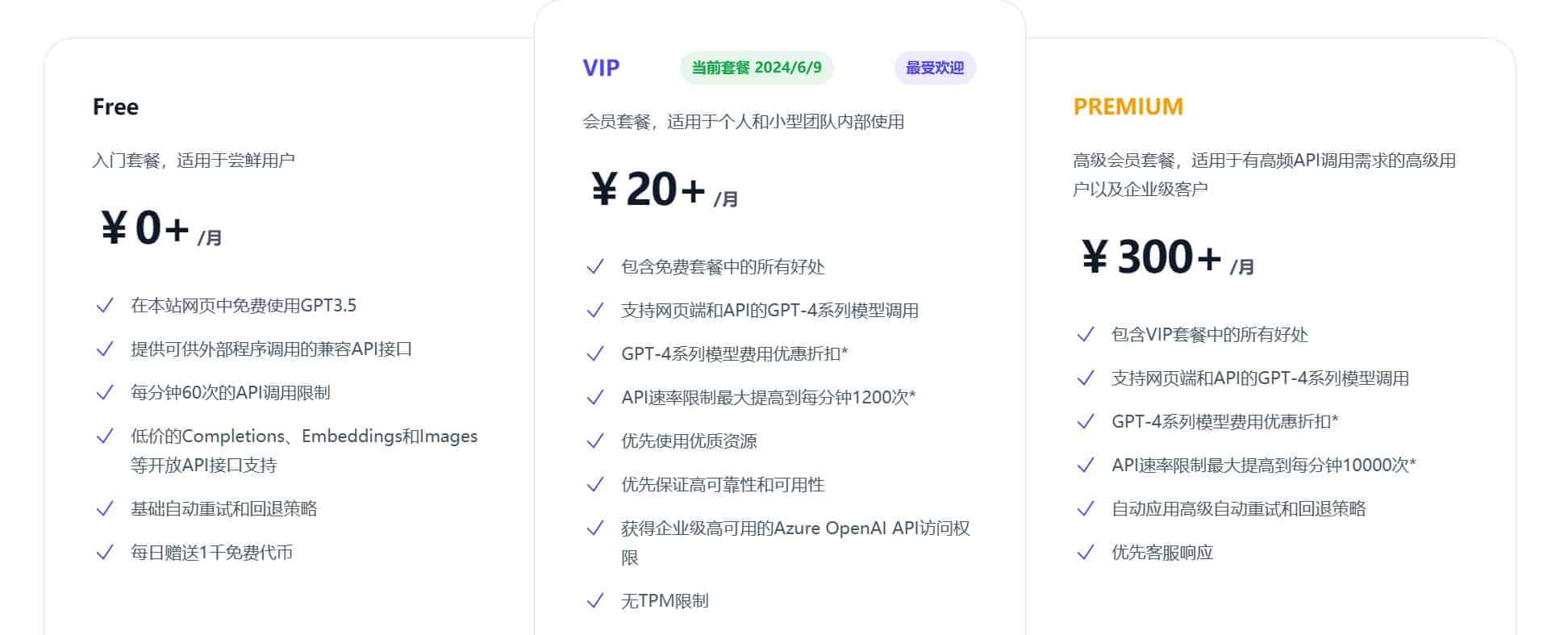
How do I obtain permission to use GPT4?
Is the VIP package a monthly package?
My VIP qualification has expired after recharging 20 yuan. How long can I get VIP privileges by recharging another 20 yuan?
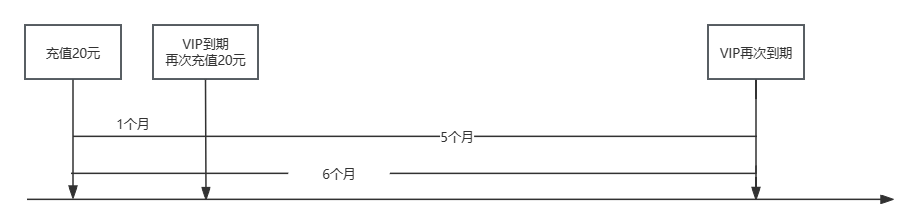
I cannot access OhMyGPT.com. Is the website service down?
https://status.ohmygpt.com/status/main
or
https://status.aigptx.top/status/main
About cost consumption
How to calculate expense consumption?
What does each column in the bill table represent?
What are promptTokens and completionTokens?
Why are there so many promptTokens when using the web version?
Why is there a system role in addition to users and models in the web version?
About API
I am a newbie, can you give me a code example for calling the service?
First, you need to prepare your key
修改于 2025-10-15 08:07:31